But first, you'll need the free software called MemoryLifter.
Step 1: Click Here To Download MemoryLifter (freeware).
After you download and install MemoryLifter, you can now download and use the Multiplication Table Learning Module which we created just for you.
Step 2: Click on the red "Download Multiplication Tables Flashcards Now" button below:
After you help spread the word about this useful learning tool...
You will see a small window open.
Step 3: Click on the circle beside "Save File As..."
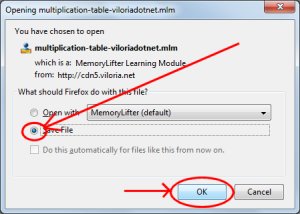
Step 4: Click on the "OK" button.
Step 5: Remember where you downloaded the .mlm file in your hard disk. Filename is multiplication-table-viloriadotnet.mlm
Step 6: Open the .mlm file and MemoryLifter will automatically run.
You'll notice that there has been some progress already.
Please re-start the Multiplication Tables Flashcards for your child, then watch as, over time, your child fills up the green bar.
Step 7: Re-start the Learning Module by clicking on clicking on "Learn", then "Restart Learning"
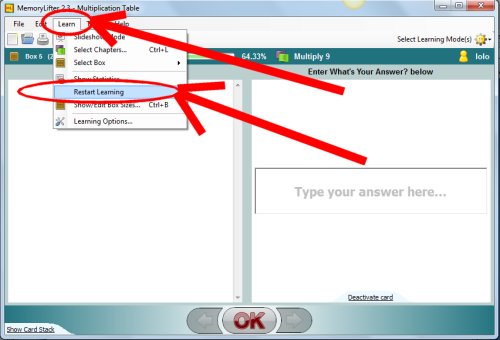
Over time, you'll see your child have an easier time memorizing the multiplication table.
Nang Pa-Facebook, Facebook Lamang?
Click Here Now!
No comments:
Post a Comment